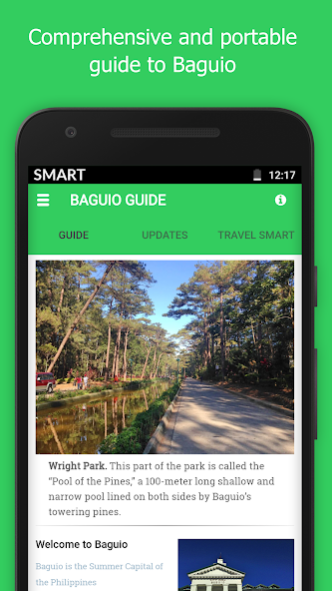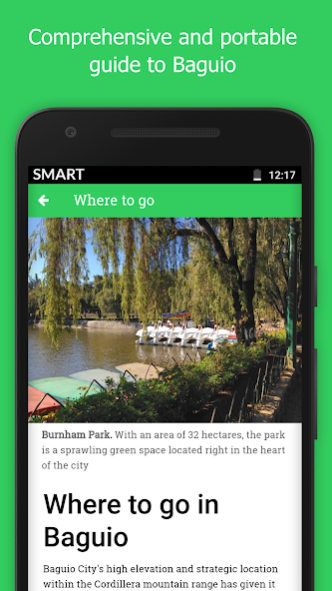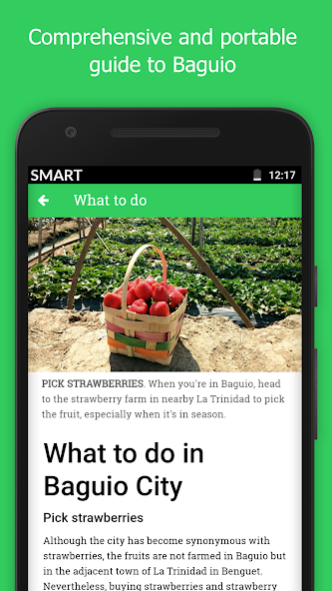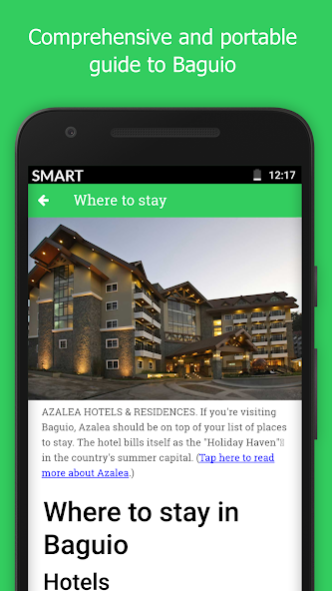Baguio Guide 21.1.0.0.0
Free Version
Publisher Description
Baguio Guide is your mobile guide to the Summer Capital of the Philippines. The app contains tips on how to make the most of your trip to Baguio City. It lists places to go to and things to do when in Baguio. It also guides you on where to eat when in the summer capital.
The app also contains a list of important phone numbers and a director of Department of Tourism-accredited hotels, inns, tour operators and guides. The listings are active – you only need to press the phone number in the list to call. Many of the locations mentioned in the guide are GPS-tagged and contain a “check location” link that will use your phones GPS or location feature to guide you to a place. The guide is still being actively updated and developed.
The app is produced as part of the nationwide Digital Tourism campaign of Philippine telecommunications leader Smart Communications, Inc. and new media startup InnoPub Media.
About Baguio Guide
Baguio Guide is a free app for Android published in the Recreation list of apps, part of Home & Hobby.
The company that develops Baguio Guide is InnoPub Media. The latest version released by its developer is 21.1.0.0.0.
To install Baguio Guide on your Android device, just click the green Continue To App button above to start the installation process. The app is listed on our website since 2017-02-02 and was downloaded 2 times. We have already checked if the download link is safe, however for your own protection we recommend that you scan the downloaded app with your antivirus. Your antivirus may detect the Baguio Guide as malware as malware if the download link to com.innopub.baguio.guide is broken.
How to install Baguio Guide on your Android device:
- Click on the Continue To App button on our website. This will redirect you to Google Play.
- Once the Baguio Guide is shown in the Google Play listing of your Android device, you can start its download and installation. Tap on the Install button located below the search bar and to the right of the app icon.
- A pop-up window with the permissions required by Baguio Guide will be shown. Click on Accept to continue the process.
- Baguio Guide will be downloaded onto your device, displaying a progress. Once the download completes, the installation will start and you'll get a notification after the installation is finished.